#buildinpublic
0 people building today
Tweet your progress with hashtag #buildinpublic to show up here.
And one last type of block that is needed for my estate/mansion build. Took about 5-10 minutes to put together based on my existing code. "No code" FTW! 😆 #3dprinting #buildinpublic #openscad 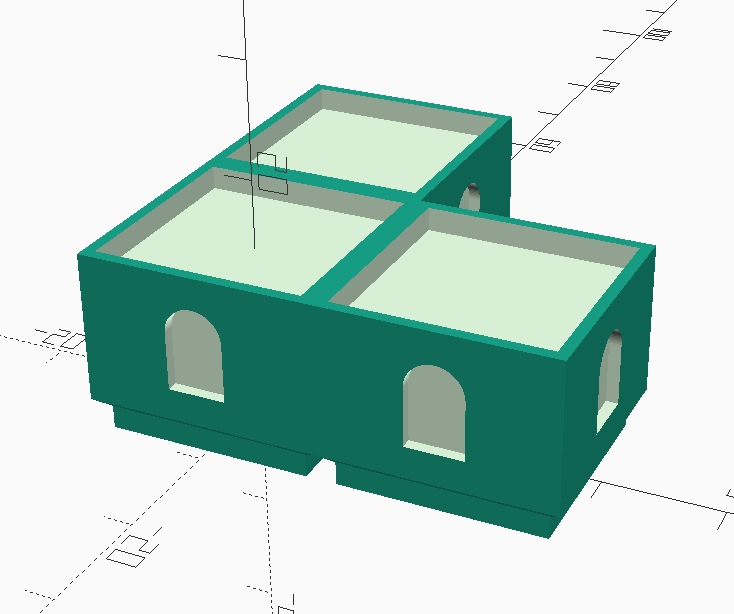
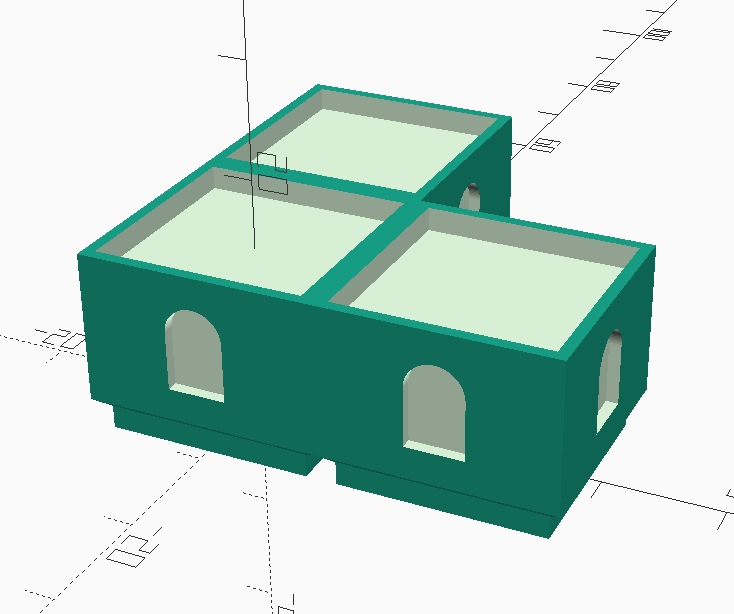
I've just published some of my building blocks to Thingiverse - check it out: thingiverse.com/thing:5269827
#buildinpublic #3dprinting #openscad
#buildinpublic #3dprinting #openscad
I'm surprised by how much fun this is. And it's all generated from code. It amazes me daily. #buildinpublic #3dprinting #openscad 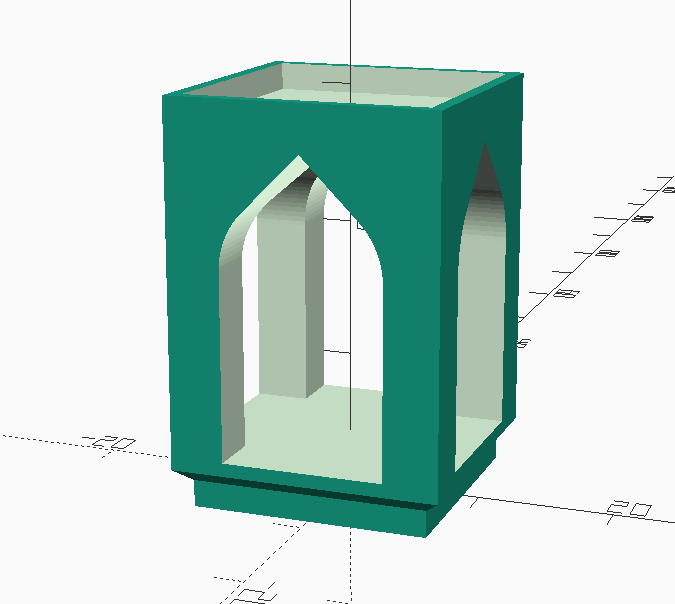
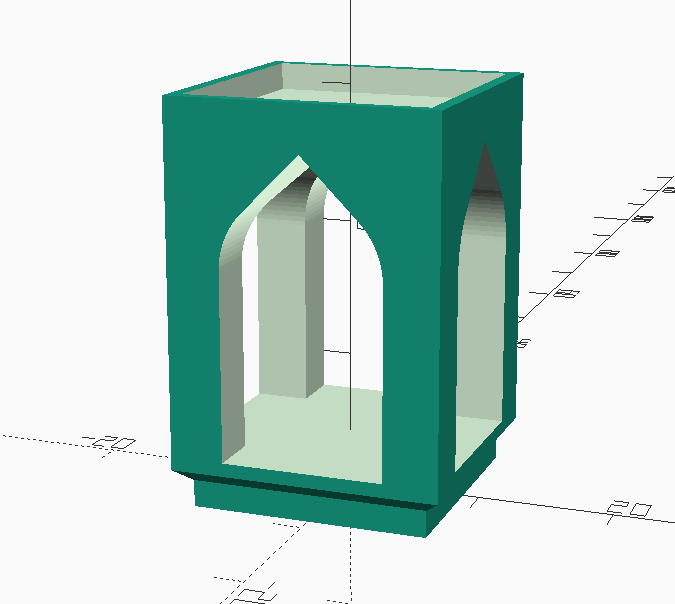
I'm moving up to duplex building blocks. This is the first design with a basic "arch" door. #3dprinting #buildinpublic #openscad 

My first proper build with my own building blocks. Kinda looks like a factory. Printed by a "factory". #3dprinting #buildinpublic #openscad 

I'm working on a ramp/roof for my building blocks in OpenSCAD. Once you have a slanted ramp, the corners are easily accomplished by union and intersection of that ramp with itself at a 90 degree angle. Easy as pie! ;-) #3Dprinting @openscad #buildinpublic 

Although I have some experience with front-end tech, it's still daunting when a project gets to that stage where it needs a front-end. Having done some back-end work on my #opensource project Thingibase, I now need to give it some eye-candy. ;-) Enter @tailwindcss. #buildinpublic
Threading in #Python can actually be quite easy to implement. If you have a bunch of IO-bound requests (e.g. when scraping), you can put them into a thread queue with workers. That's what I did on my Thingibase project, and it works well. Let's look at the details. #buildinpublic
How do we scrape URLs from a website? That's what I'm doing next for Thingibase. We want the URLs of images and downloads from a Thingiverse page. We've been using this page as an example: thingiverse.com/thing:3223118
Let's see what we can do. #buildinpublic
Let's see what we can do. #buildinpublic
How do I extract information from scraped HTML in Python? This is what I did in the simplest way on Thingibase. #buildinpublic
Previously we had used @ScrapingAnt to fetch the HTML of a Thingiverse page. Now we want to do something with that HTML.
Let's.
Previously we had used @ScrapingAnt to fetch the HTML of a Thingiverse page. Now we want to do something with that HTML.
Let's.
I've got some basic scraping going for Thingibase, I'll share more details soon. #buildinpublic
Thingibase, day 13. Another curveball. I caught some (non-covid) bug, which took me out for a few days. But I'm back to 100%, and now we carry on with our #opensource #buildinpublic project. Today we'll be implementing our plan B for scraping data from Thingiverse.
Thingibase, day 8. Aaand I've hit a wall. It's kind of fitting. It always happens at some point. You make certain tech decisions, and then suddenly you discover you have to change what you decided. In particular, I'm having to go back on my choice of Gazpacho. Why? #buildinpublic
Thingibase, day 7. This week is starting out slow (much other stuff is going on), but I'm going to keep the momentum going, even if it is slow. Today we're looking at what tech we will use for screen scraping, in order to get data off Thingiverse. #buildinpublic
Thingibase, day 6. So far we have a #django project and a Thing model that represents an item on Thingiverse. Today we'll add two more models. These models will be our foundation for further work, such as scraping the source data, which will come after this. #buildinpublic
Thingibase, day 2. Time to set up our #Django project and create our first model! 🎊 #buildinpublic
To set up Django we run "django-admin startproject thingibase". This sets up our project and the basic folder structure. Note that the default settings will use SQLite.
To set up Django we run "django-admin startproject thingibase". This sets up our project and the basic folder structure. Note that the default settings will use SQLite.
Thingibase, stardate 1. ;-) My first official #opensource project. I'm slightly terrified. ;-) We're going to pick a few things today, namely the #Python & #Django versions, as well as some 3rd party Python packages. Follow along. :) #buildinpublic
I'm going to develop something on Twitter. Here's what I mean: I will be developing a web app to finally scratch one of my (niche) itches, and I'll be sharing that journey here, step by step. #buildinpublic

